FAQ
How much does it cost to register?
Registering at www.revovium-digibox.ch is free of charge.
What information is needed for registration?
Freely selectable first and surname, the educational institution, the town and a valid e-mail address.
What advantages do I have from registering?
By registering, you can access all the e-books in your digital bookshelf directly, place bookmarks and make notes and marks in them. For each e-book, you have access to additional work files, interactive exercises, explanatory videos, etc. The access code that entitles you as a user only has to be entered once.
I don't have a valid e-mail address. What should I do?
Please create an e-mail address with a provider of your choice. You can of course also use your school e-mail address.
Can I use my e-book without registering?
No, e-books can only be used by registering and accessing the digital bookshelf.
Can I change my DigiBox access details?
When you're logged in, you can click on your name in the top right corner and change your access details and your password. You can also deactivate your user account there.
I've forgotten my password. What should I do?
On the start page www.renovium-digibox.ch, under the "Forgotten password" link, you can request a new password. To do this, please state the e-mail address you used to register. You can also reset your password with a licence key that you have already activated.
I've forgotten my e-mail address or username. What can I do?
If you've also forgotten the e-mail address or username with which you're registered in the DigiBox, then you can complete the contact form for a support request in the DigiBox under the "Contact" link. You have to enter your first name and surname and the e-mail address at which you can be reached, and explain your problem. The DigiBox team will then deal with your problem straight away.
How can my school order e-books in the DigiBox?
As a digital bonus for you, there is automatically an e-book to go with every title. You don't have to order anything separately.
Can I use an e-book without a personal access code?
No, you need a 12-digit access code to use an e-book.
How do I get my personal access code?
The access code is printed on the inside of the cover of your book. You can request the access code to unlock the online accompanying package exclusively for teachers at info@renovium.ch.
How do I unlock my e-book?
Both students and teachers can unlock and use the enhanced book with the DigiBox access code on the inside of the book cover. To do this, click in your bookshelf on "activate licence key".
Can I use my access code multiple times?
No, you can only activate a licence code once in a personal digital bookshelf. After that, the access code is invalid and can no longer be activated. After you have activated the access code, you can access your e-books at any time through the digital bookshelf.
Am I allowed to share my access code with others?
No, your personal access code cannot be passed on to anyone else. You are not permitted to pass on your user rights.
What do I do if I have lost my access code or haven't received it?
Please contact info@renovium.ch.
Do I have to enter two licence keys to obtain the student's or the teacher's version?
No, as a student you only need to enter the DigiBox code on the inside of your textbook cover. For teachers, it's enough to activate the licence key of the exclusive teacher's accompanying package (available from info@renovium.ch) to unlock all the files (teacher's and student's files) in the bookshelf.
What are e-books and how can I use them?
E-books are identical to the printed textbooks and can be used freely both in class and at home. The e-books offer students and teachers the opportunity to view textbooks via electronic devices such as PCs, laptops, tablets or smartphones. In addition, notes, bookmarks and other marks can be placed. Searches as well as navigation via the table of contents or the thumbnails of book pages are possible. Additional files such as videos or exercises can be accessed directly from the book or are in the right-hand column beside the e-book.
Will there just be more and more e-books from now on?
No, e-books complement the printed textbook. For every e-book, there is a printed book as well.
With what devices can the e-books be used?
DigiBox e-books can be used with all kinds of devices, such as PCs, notebooks, tablets or smartphones. A permanent internet connection is required. The internet browser also has to support HTML5.
Can I use my e-books without an internet connection?
No, at present they can only be used online.
For how long can I use my e-book?
You can use your e-book for up to seven years.
Where can I see the length of time for which I can use my e-book?
The period of validity is shown under every e-book in the digital bookshelf.
Am I allowed to copy content from e-books and use it elsewhere?
No, just like with a printed textbook, copying e-book content is not permitted.
Where will I find my additional materials for the book?
You'll find all your additional materials with the e-book in the DigiBox. When you click on "Additional materials" at the book you want, all your files, carefully packed in different boxes, will open. This way, you have an even better overview of the files.
Why can't I open my additional materials for the book?
If your additional materials don't open or the error "Session has expired" appears, it is normally because of the browser settings. If that happens, please follow the instructions below:
- Chrome: the option "Block third-party cookies" in the advanced settings should NOT be activated.
- Firefox: the option "Disable third-party cookies" in the Privacy & Securities settings should NOT be activated.
- Safari: the option "Prevent cross-site tracking" in the Privacy settings should NOT be activated.
- Internet Explorer: the option "Block third-party cookies" in the advanced Privacy settings should NOT be activated.
- Edge: the option "Block third-party cookies" in the Site permissions settings should NOT be activated.
Are all books available as interactive e-books?
No, digital additional materials are launched and can be used directly from the e-book for selected titles only. For the time being we are making next-generation digital textbooks available to you free of charge, enhanced by videos, audio files, interactive exercises, and much more.
How can I delete e-books?
E-books cannot be deleted entirely. If you no longer need an e-book, you can archive it. To do that, press the "Archive book" button. You'll find all the books in your personal archive under "Archive".
Can I retrieve an archived book?
Yes, to do that switch to your Archive and press the "Retrieve book" button below the e-book you want. The book will then reappear in your bookshelf.
How do I know which additional files are student's or teacher's files?
All the files are placed in boxes in the Additional materials view. Boxes such as Didaktikbox (Teaching Box; teaching methods), Lösungsbox (Solution Box; solutions) and Prüfungsbox (Exam Box; examinations) are reserved for teachers only. Using the control (Teacher view/Student view) you will see which files students see and which ones teachers see.
I have a technical problem. How can I get help?
Please contact DigiBox Support via the contact form. The DigiBox team will try to help you without delay.
How do you ensure that my privacy is protected?
DigiBox attaches very high priority to compliance with the provisions of the data protection legislation. Your personal details are used only to enable ease of operation of the platform and are never disclosed to third parties.
Where is my user information stored?
Your profile details, that is, your first name, surname, e-mail address, password (encrypted) and the activated access codes, are stored together with any marks, notes and bookmarks in an ISO 27001-certified data centre. The technical operator of the DigiBox is likewise ISO 27001 certified.
What are the conditions for 10- to 14-year-olds being allowed to disclose their e-mail address?
According to the law amending the Data Protection Act, young people cannot decide for themselves to create and use an e-mail address of their own until the age of 14; if 10- to 14-year-olds use an e-mail address, the consent of their parent or guardian must be obtained.

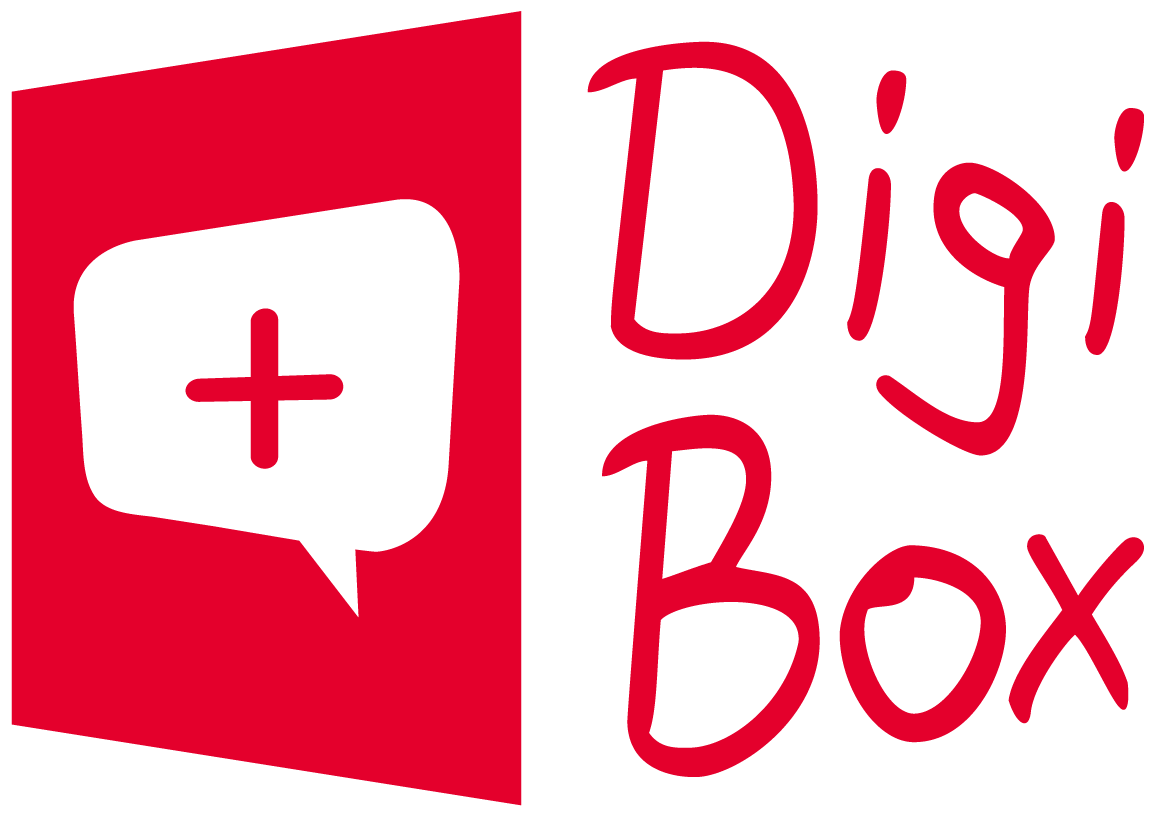
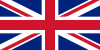 English
English Deutsch
Deutsch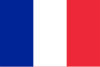 Français
Français Italiano
Italiano
